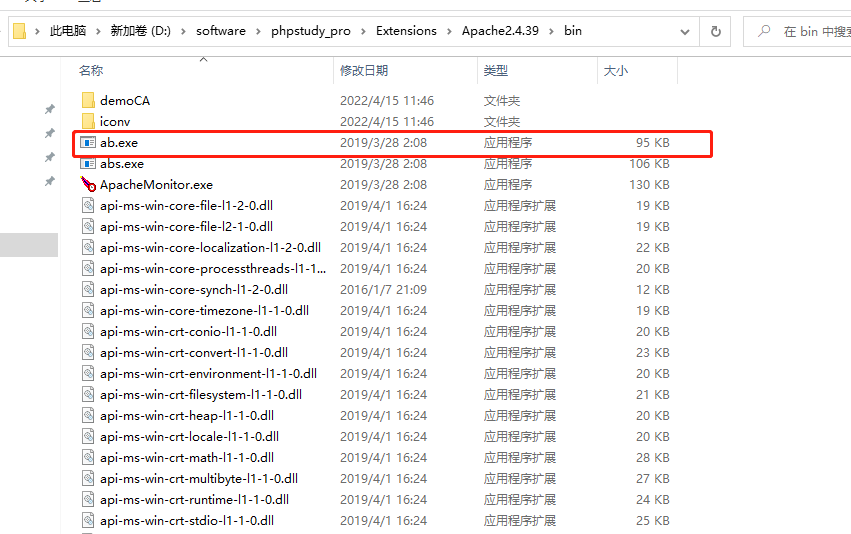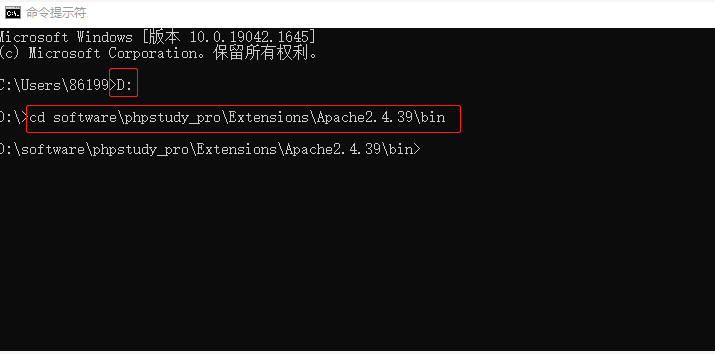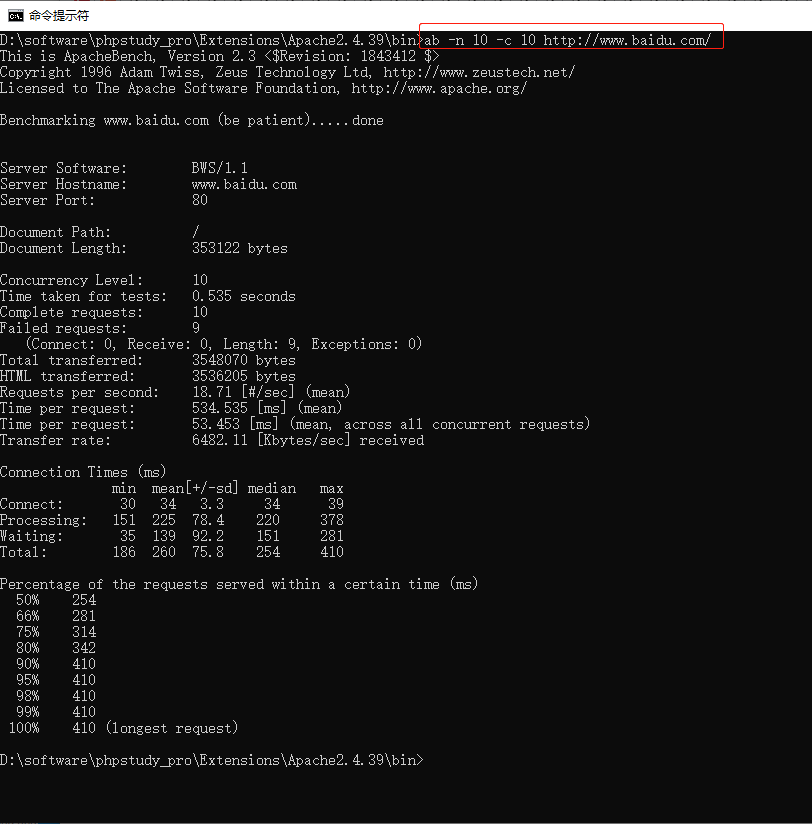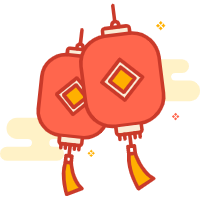ab.exe是apache server下的一个性能检测小组件,使用方便简单。
1. 找到ab.exe的位置 在电脑中找到ab.exe的位置,一般在Apache文件下的bin目录中,我这里的目录路径为:D:\software\phpstudy_pro\Extensions\Apache2.4.39\bin
2. 打开cmd 3. 进入ab.exe所在目录
4. 开始压测
常用参数说明:
结果分析:
1 2 3 4 5 6 7 8 9 10 11 12 13 14 15 16 17 18 19 20 21 22 23 24 25 26 27 28 29 30 31 32 33 34 35 36 37 38 39 40 41 42 43 44 45 46 47 D:\software\phpstudy_pro\Extensions\Apache2.4.39\bin>ab -n 10 -c 10 http://www.baidu.com/ This is ApacheBench, Version 2.3 <$Revision: 1843412 $> Copyright 1996 Adam Twiss, Zeus Technology Ltd, http://www.zeustech.net/ Licensed to The Apache Software Foundation, http://www.apache.org/ Benchmarking www.baidu.com (be patient).....done Server Software: BWS/1.1 Server Hostname: www.baidu.com Server Port: 80 #端口 Document Path: / Document Length: 353122 bytes #请求文件大小 Concurrency Level: 10 #并发数 Time taken for tests: 0.535 seconds #整个测试所用的时间 Complete requests: 10 #完成的请求数量 Failed requests: 9 #失败的请求数量 (Connect: 0, Receive: 0, Length: 9, Exceptions: 0) Total transferred: 3548070 bytes #整个场景的网络传输量 HTML transferred: 3536205 bytes #整个场景的HTML传输量 Requests per second: 18.71 [#/sec] (mean) #平均每秒请求数 Time per request: 534.535 [ms] (mean) #平均每个请求的响应时间 Time per request: 53.453 [ms] (mean, across all concurrent requests) Transfer rate: 6482.11 [Kbytes/sec] received #平均每秒网络上的流量 # 网络上消耗时间分解 Connection Times (ms) min mean[+/-sd] median max Connect: 30 34 3.3 34 39 Processing: 151 225 78.4 220 378 Waiting: 35 139 92.2 151 281 Total: 186 260 75.8 254 410 # 下面为整个场景所有请求的响应情况,50%的响应时间小于254毫秒,66%的响应时间小于281毫秒……最长响应时间 410毫秒 Percentage of the requests served within a certain time (ms) 50% 254 66% 281 75% 314 80% 342 90% 410 95% 410 98% 410 99% 410 100% 410 (longest request)