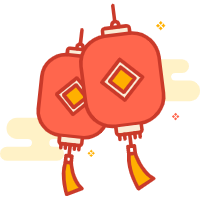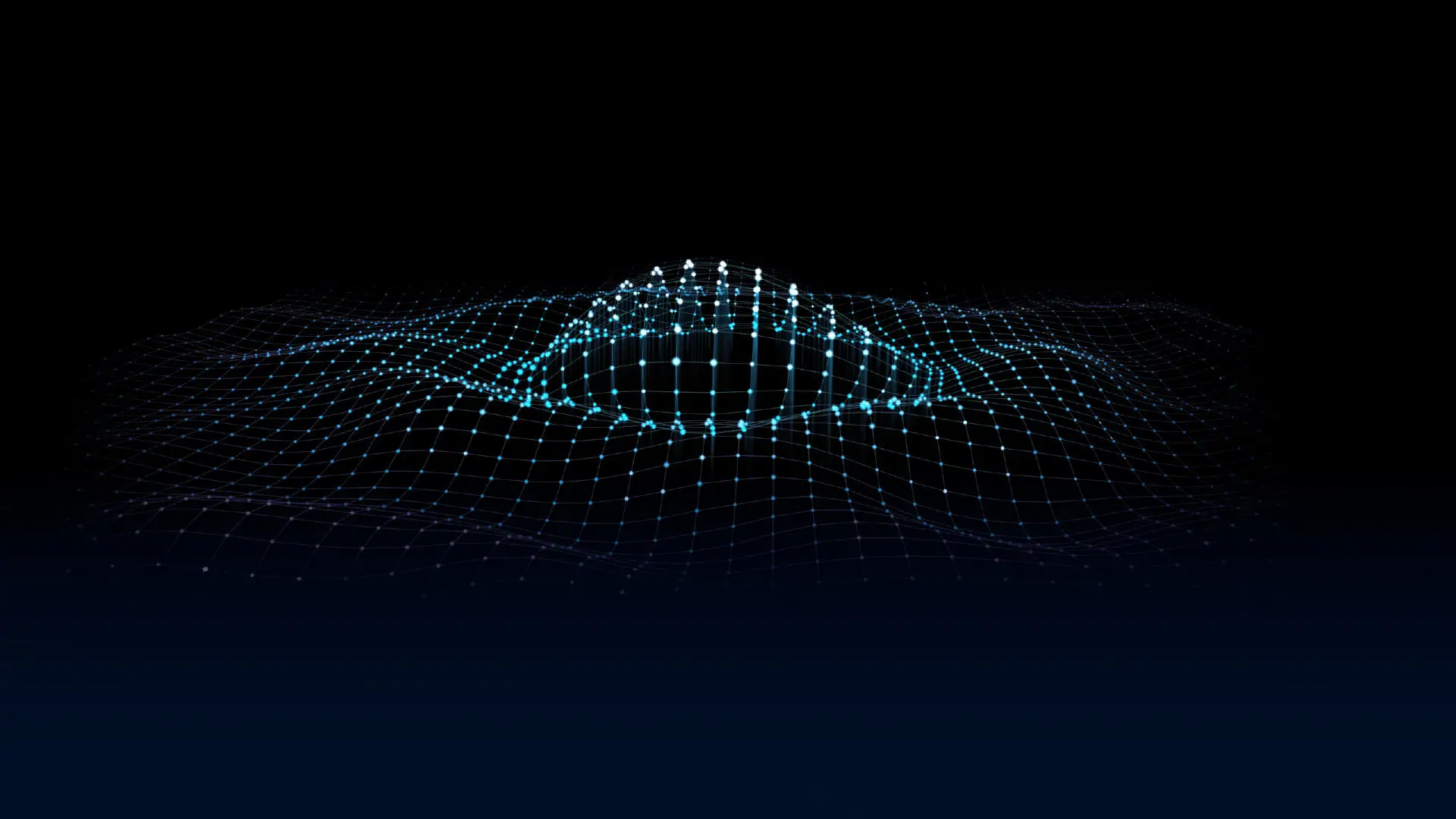作为PHP服务端开发工程师,掌握Nginx运维技能是提升系统稳定性和排障效率的关键。本文将聚焦PHP开发者日常需要掌握的Nginx核心运维技能,涵盖流量监控、服务管理、配置优化等实战场景,并提供可直接落地的代码示例。
一、Nginx基础运维操作
1. 服务启停与重启
1
2
3
4
5
6
7
8
9
10
11
12
13
|
systemctl status nginx
service nginx status
sudo nginx -s reload
sudo systemctl restart nginx
sudo systemctl stop nginx
|
注意:生产环境优先使用reload而非restart,避免请求中断。若配置有误,可通过nginx -t预先测试。
2. 查看实时流量与连接状态
(1)通过Nginx状态模块
需在配置中启用status_zone:
1
2
3
4
5
6
7
8
9
10
11
12
| http {
server {
listen 80;
server_name example.com;
location /nginx_status {
stub_status;
allow 192.168.1.0/24;
deny all;
}
}
}
|
访问
http://example.com/nginx_status返回数据示例:
1
2
3
4
| Active connections: 15
server accepts handled requests
100000 100000 200000
Reading: 2 Writing: 5 Waiting: 8
|
- Active connections:当前活跃连接数
- Accepted/Handled:已接受/处理的连接数
- Reading/Writing/Waiting:读写中/等待中的连接数
(2)通过命令行工具
1
2
3
4
5
6
7
8
|
ps aux | grep nginx | wc -l
netstat -antp | grep nginx | wc -l
sudo iftop -i eth0 -f "port 80"
|
二、PHP相关配置实战
1. PHP-FPM与Nginx联动配置
(1)基础Server配置示例
1
2
3
4
5
6
7
8
9
10
11
12
13
14
15
16
17
18
19
20
21
22
23
24
| server {
listen 80;
server_name api.example.com;
root /var/www/php-app/public;
index index.php;
location / {
try_files $uri $uri/ /index.php?$query_string;
}
location ~ \.php$ {
include fastcgi_params;
fastcgi_pass unix:/run/php/php8.2-fpm.sock;
fastcgi_param SCRIPT_FILENAME $document_root$fastcgi_script_name;
fastcgi_param PATH_INFO $fastcgi_path_info;
fastcgi_read_timeout 300;
}
location ~* \.(jpg|jpeg|png|gif|ico|css|js)$ {
expires 30d;
access_log off;
}
}
|
(2)PHP-FPM池优化配置(/etc/php/8.2/fpm/pool.d/www.conf)
1
2
3
4
5
6
| pm = dynamic
pm.max_children = 50
pm.start_servers = 5
pm.min_spare_servers = 2
pm.max_spare_servers = 8
pm.max_requests = 500
|
调优建议:
pm.max_children = (可用内存MB / 单个PHP进程内存占用MB)- 通过
top命令查看PHP-FPM进程内存占用(RES列)
2. 日志分析与错误排查
(1)Nginx日志配置
1
2
3
4
5
6
7
8
| http {
log_format main '$remote_addr - $remote_user [$time_local] "$request" '
'$status $body_bytes_sent "$http_referer" '
'"$http_user_agent" "$http_x_forwarded_for"';
access_log /var/log/nginx/access.log main;
error_log /var/log/nginx/error.log warn;
}
|
(2)常用日志分析命令
1
2
3
4
5
6
7
8
9
10
11
|
tail -f /var/log/nginx/access.log
awk '{print $1}' /var/log/nginx/access.log | sort | uniq -c | sort -nr | head -10
grep ' 404 ' /var/log/nginx/access.log
tail -f /var/log/php8.2-fpm.log
|
三、高级运维技巧
1. 动态配置热加载
1
2
3
4
5
6
7
8
|
sudo nginx -t
sudo nginx -s reload
sudo nginx -s reopen
|
2. 负载均衡配置示例
1
2
3
4
5
6
7
8
9
10
11
12
13
| upstream php_servers {
server 192.168.1.10:9000 weight=3;
server 192.168.1.11:9000;
server 192.168.1.12:9000 backup;
}
server {
location / {
proxy_pass http://php_servers;
proxy_set_header Host $host;
proxy_set_header X-Real-IP $remote_addr;
}
}
|
3. 安全加固措施
1
2
3
4
5
6
7
8
9
10
11
12
13
14
15
16
17
18
| server {
server_tokens off;
if ($request_method !~ ^(GET|POST|HEAD)$ ) {
return 405;
}
add_header X-Frame-Options "SAMEORIGIN";
add_header X-XSS-Protection "1; mode=block";
client_max_body_size 10M;
}
|
四、监控与性能优化
1. 关键指标监控清单
| 指标 |
监控工具 |
告警阈值建议 |
| Nginx活跃连接数 |
Prometheus+Grafana |
>500(根据服务器配置调整) |
| PHP-FPM进程数 |
netdata |
>pm.max_children的80% |
| 请求响应时间 |
New Relic |
P95 > 500ms |
| 错误率 |
ELK Stack |
>1% |
2. 性能优化 checklist
- [ ] 开启Gzip压缩
1
2
| gzip on;
gzip_types text/plain text/css application/json application/javascript;
|
- [ ] 配置静态文件缓存
1
2
3
4
| location ~* \.(woff2|eot|ttf)$ {
expires 1y;
add_header Cache-Control "public";
}
|
- [ ] 调整PHP-FPM进程回收策略
五、典型问题处理流程
场景:PHP页面响应缓慢
检查Nginx连接状态
1
| curl http://localhost/nginx_status
|
- 若
Waiting连接数持续高位 → 可能后端PHP处理慢
分析PHP-FPM状态
1
2
| sudo systemctl status php8.2-fpm
sudo tail -f /var/log/php8.2-fpm.log
|
数据库查询优化
- 检查慢查询日志(MySQL的
slow_query_log)
缓存策略验证
掌握这些Nginx运维技能后,PHP开发者可以独立完成从部署、调优到排障的全流程工作。建议定期进行以下演练:
- 模拟Nginx配置错误后的恢复流程
- 压力测试(
ab -n 10000 -c 100 http://test.com/)
- 故障转移测试(关闭一台PHP-FPM服务器验证负载均衡)