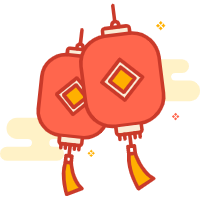前言:这个博客网站是使用hexo搭建,部署在github上的,总的来说,不太复杂。现记录一些常用的操作,方便大家参考。
常用命令
- 清除当前缓存
$ hexo clean - 重新生成并部署到github上
$ hexo g -d - 启动服务
$ hexo s - 新建页面
$ hexo new page categories - 快速构建
$ hexo cl && hexo g && hexo s
常用设置
1. 如何在首页设置「阅读全文」?
在首页显示一篇文章的部分内容(或者摘要),并提供一个链接(「阅读全文」)跳转到文章详情页。 NexT 提供以下三种方式:
- 在文章中使用
<!-- more -->手动进行截断,Hexo 提供的方式(推荐 ) - 在文章的 front-matter 中添加 description,并提供文章摘录
- 自动形成摘要,在 主题配置文件_config.yml 中添加:默认截取的长度为 150 字符,可以根据需要自行设定。
1
2
3auto_excerpt:
enable: true
length: 150
建议使用 <!-- more -->方式,既可以精确控制需要显示的摘录内容, 还可以让 Hexo 中的插件更好的识别。
常用插件
1. 文章生成永久短链接
npm install hexo-abbrlink --save
在站点配置项文件_config.yml下添加:
1 | url: https://crazy-boy.com |
当然文章的短链部分可以在文章的首部进行设置,如:
abbrlink: 'hexo-notes',如果不设置就会自动生成随机短链。
2. 开启文章字数统计
npm i --save hexo-wordcount
3. 文章设置密码
npm install --save hexo-blog-encrypt
将”password”字段添加到文章的信息头:password: abc123
文章可以按标签进行加密,优先级为:文章信息头>按标签加密
文章信息头的设置示例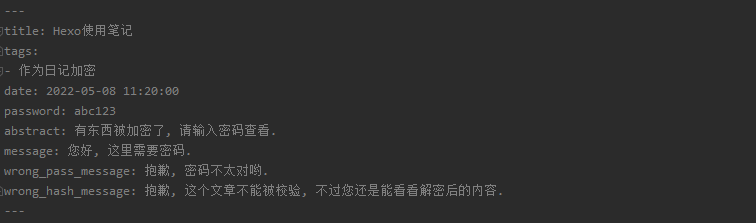
_config.yml示例
1 | # Security |
如果tagNameA中的某篇博文不想被加密,只需把博文头部的password设置为””即可。
多台电脑同步更新hexo博客
- 在github上切个hexo分支,把源代码push上去。
- 在需要同步更新的电脑上进行如下操作:
安装git
下载安装nodejs
node -v
npm -v
git clone xx.git
删除主题下.git目录
进入目录,执行下面命令:1
2
3
4
5$ npm install
$ npm install hexo-generator-search --save
$ npm i hexo-permalink-pinyin --save
$ npm install hexo-filter-github-emojis --save
$ npm install hexo-generator-feed --save
常见问题
1. 执行hexo命令,提示hexo: command not found
- 首先检查nodejs和npm是否正常,依次输入
node -v和npm -v检查版本信息 - 将与_config.yml同级的node_modules下的.bin路径(F:\GitHub\crazy-boy.github.io\node_modules.bin)添加到系统环境变量的Path里
- 如果还不行,就重装hexo:
npm install hexo-cli -g
2. hexo g -d报错fatal: in unpopulated submodule ‘.deploy_git’
- 删除.deploy_git文件夹
- 再执行
hexo g -d
参考文档
https://blog.csdn.net/sinat_37781304/article/details/82729029
https://github.com/blinkfox/hexo-theme-matery/blob/develop/README_CN.md
https://blog.csdn.net/qq_30105599/article/details/118302086